hey sam quick question is there any way I can have more than 4 lightings? it's kinda restricting yk to only have 4 lightings since I have more than 4 lightings in my game
You can add more light sources in the code if you rewrite it, but since this shader is meant to mimic the original PlayStation 1 effect, even 4 light sources is kinda overkill
Hi samgrady, so if I'm using this shader and I want to simulate a switching on and off light mechanism, how can I do this. Should I use change attributes to change the colours of the point light?
Look, you can’t disable lighting in the shader during gameplay, but you can simulate turning lights off and on by tweaking the light sources’ parameters and the ambient color setting for the scene’s root node.
Look, the material index in the editor starts from one, while in the shader it starts from zero. So, take the index you need from the editor and subtract one.
okay so uhm idk if this is my problem, but for some reason even tho I have settings to default and lighting enabled and all 4 light setting were filled and I turned on dynamic mode on the model, NO FIX, bilinear settings all off STILL NO FIX, please tell me how can I fricking get this back to working my man
You might be using this shader incorrectly. First, let me explain that the shader’s behavior simply declares the shader, while the shader is applied to a node through an action. For example, create a scene with cubeMesh1 and four light sources. After add PSX Shader to behavior of the root node, add the lighting nodes, and enable the UseLight. And after that, call PSX Shader action to assign the shader to cubeMesh1. I trigger the shader assignment in the "Before first drawing do something" event.
In the 'irrEdit - Irrlicht Properties' tab, you can find material properties of your node such as material index, material type, z-buffer, and many other material parameters.
← Return to asset pack
Comments
Log in with itch.io to leave a comment.
Hey Sam, doing alright?
hey sam quick question is there any way I can have more than 4 lightings? it's kinda restricting yk to only have 4 lightings since I have more than 4 lightings in my game
You can add more light sources in the code if you rewrite it, but since this shader is meant to mimic the original PlayStation 1 effect, even 4 light sources is kinda overkill
eh im too lazy so ykw imma just stick with the non dynamic lighting in my next game
Hi samgrady, so if I'm using this shader and I want to simulate a switching on and off light mechanism, how can I do this. Should I use change attributes to change the colours of the point light?
Look, you can’t disable lighting in the shader during gameplay, but you can simulate turning lights off and on by tweaking the light sources’ parameters and the ambient color setting for the scene’s root node.
ok sir, thanks
Hey, Sam. I want to work with you, is it possible to write you down somewhere?
Depends on what you mean by that. In general, you can start by writing to me at this email: samgradyart@gmail.com.
how to use this plugin? and how turn on this plugi???
Here’s the link to the official guide on how to install them:https://www.ambiera.com/coppercube/download_extensions.html#HowWork
Hi. I dont think i found material index. Idk if i am blind or something but when i type 1 in material index it doesent change anything. Where is it?
Look, the material index in the editor starts from one, while in the shader it starts from zero. So, take the index you need from the editor and subtract one.
Thanks i love you. Great shader <3
I love you too... Thank you ))
sam grady is the lighting update out yet?, I need it for my game party incident
At the moment, I’m not working on the shader, so I can’t say when the update with lighting will be released.
okay, take time!
The version with lighting is already out, by the way.
okay so uhm idk if this is my problem, but for some reason even tho I have settings to default and lighting enabled and all 4 light setting were filled and I turned on dynamic mode on the model, NO FIX, bilinear settings all off STILL NO FIX, please tell me how can I fricking get this back to working my man
You might be using this shader incorrectly.
First, let me explain that the shader’s behavior simply declares the shader, while the shader is applied to a node through an action.
For example, create a scene with
cubeMesh1and four light sources.After add PSX Shader to behavior of the root node, add the lighting nodes, and enable the
UseLight.And after that, call PSX Shader action to assign the shader to
cubeMesh1. I trigger the shader assignment in the "Before first drawing do something" event.Whoa! Update is crazy! Thank you so much for this plugin :D
Thanks! In the next shader update, lighting might be added, and a lot of things will be reworked again, but that’s way off in the future :
)where i can see material index
In the 'irrEdit - Irrlicht Properties' tab, you can find material properties of your node such as material index, material type, z-buffer, and many other material parameters.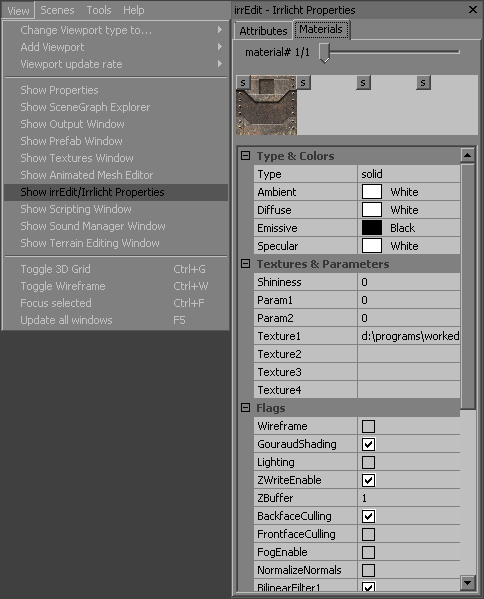
I love you Sam Grady
Love you too, man)))
Excellent, thanks!
Thanks)
Absolutely insane thing! A love it!
It still needs some work, but thanks)
This looks sick! Can't wait to try this one out. Great Job as always friend 👏🏻 👏🏻 👏🏻
I highly disagree
Thanks, man. I hope one day I'll see this shader in one of your games.